Service
Project your presentation in style, with a projector expertly chosen to suit your needs
 Being able to effectively share ideas with employees, customers and business associates helps keep an organisation competitive. Our business projectors have the features and functionality your organisation needs to display any idea anywhere with ease, clarity and impact.
Being able to effectively share ideas with employees, customers and business associates helps keep an organisation competitive. Our business projectors have the features and functionality your organisation needs to display any idea anywhere with ease, clarity and impact.
When choosing a projector consider the following
XGA (1024×768 pixels)
Whilst an older technology, XGA is still commonly used. You’ll find that many computers and laptops feature XGA as their native resolution, meaning pairing your XGA projector with it will result in optimum detail.
1080p (1920×1080 pixels)
For the ideal home theatre experience, opt for a 1080p projector as this produces content comparable to HD and Blu-ray.
WXGA (1280×800 pixels)
Providing the same vertical resolution as XGA, WXGA differs in that it offers a widescreen horizontal resolution (20% more than XGA). WXGA projectors work well with laptops and smartphones.
WUXGA (1920×1200 pixels)
A higher-end option, WUXGA projectors are perfect for large venues such as conference rooms or for permanent installations. You’ll see detailed, high-definition images as WUXGA projectors are capable of displaying 1080p HD content
Whilst an older technology, XGA is still commonly used. You’ll find that many computers and laptops feature XGA as their native resolution, meaning pairing your XGA projector with it will result in optimum detail.
1080p (1920×1080 pixels)
For the ideal home theatre experience, opt for a 1080p projector as this produces content comparable to HD and Blu-ray.
WXGA (1280×800 pixels)
Providing the same vertical resolution as XGA, WXGA differs in that it offers a widescreen horizontal resolution (20% more than XGA). WXGA projectors work well with laptops and smartphones.
WUXGA (1920×1200 pixels)
A higher-end option, WUXGA projectors are perfect for large venues such as conference rooms or for permanent installations. You’ll see detailed, high-definition images as WUXGA projectors are capable of displaying 1080p HD content
How Many People will be in the room?
This will dictate the image size you go for. The more people in the room the larger the image will be, so a brighter projector is recommended.
How much light is in the room?
For the best image from your projector you will need a dark room. This however is not always a viable and suitable option. Projectors are often used in environments where note taking is required. examples are Training Rooms, Boardrooms and Offices. If you are looking to purchase a projector where note-taking is a must you should look at brighter projectors.
Projector Screen or Wall?
Walls are often used as a projector screen. If you intend to use a wall as your screen you will require a brighter projector as walls do not reflect the light as well as purpose built projector screens.
Less than 2000 lumens
Projectors featuring less than 2000 lumens tend to be small and portable, which make them ideal for certain uses.
3000 to 4500 lumens
A higher step up in quality which will come with a step up in price also. You’ll still be able to find portable projectors that feature this lumen range and they will work well in larger rooms and have less dependency on dim lighting to function well.
2000 to 3000 lumens
Standard lumen range, these projectors will be suited for basic environments such as classrooms or meeting rooms. Dim lighting would be required for a decent image.
4500 lumens and up
The top end of the scale, a projector with 4500 lumens or more can serve boardrooms, conference rooms and auditoriums.
This will dictate the image size you go for. The more people in the room the larger the image will be, so a brighter projector is recommended.
How much light is in the room?
For the best image from your projector you will need a dark room. This however is not always a viable and suitable option. Projectors are often used in environments where note taking is required. examples are Training Rooms, Boardrooms and Offices. If you are looking to purchase a projector where note-taking is a must you should look at brighter projectors.
Projector Screen or Wall?
Walls are often used as a projector screen. If you intend to use a wall as your screen you will require a brighter projector as walls do not reflect the light as well as purpose built projector screens.
Less than 2000 lumens
Projectors featuring less than 2000 lumens tend to be small and portable, which make them ideal for certain uses.
3000 to 4500 lumens
A higher step up in quality which will come with a step up in price also. You’ll still be able to find portable projectors that feature this lumen range and they will work well in larger rooms and have less dependency on dim lighting to function well.
2000 to 3000 lumens
Standard lumen range, these projectors will be suited for basic environments such as classrooms or meeting rooms. Dim lighting would be required for a decent image.
4500 lumens and up
The top end of the scale, a projector with 4500 lumens or more can serve boardrooms, conference rooms and auditoriums.
The higher the ratio, the clearer, more complex images you will get.
If you see a projector with 1000:1 contrast ratio, this means that the brightest white is 1000x brighter than the darkest black. ( which isn't very high at all, aim for a higher contrast ratio )
If you see a projector with 1000:1 contrast ratio, this means that the brightest white is 1000x brighter than the darkest black. ( which isn't very high at all, aim for a higher contrast ratio )
HDMI
Ideal for using with computers and laptops, most these days have HDMI ports. HDMI allows the projection of high-definition video and audio through one cable.
DisplayPort
DisplayPort connections are predominantly used to connect video sources but is also capable of transmitting audio. One of the key benefits is that DisplayPort connections can add adapters to work with older ports and connections.
VGA
Compared to HDMI, DisplayPort (which use digital), VGA uses analog technology. It is capable of producing high quality resolution.
Wireless
Ideal for those who want to use their projector in multiple different locations. Wireless projectors tend to come in two variations; wireless-enabled and wireless-optional. A wireless-enabled projector will have a built-in wireless LAN whereas a wireless-optional projector can have a LAN module plugged in to the device to become wireless.
Ideal for using with computers and laptops, most these days have HDMI ports. HDMI allows the projection of high-definition video and audio through one cable.
DisplayPort
DisplayPort connections are predominantly used to connect video sources but is also capable of transmitting audio. One of the key benefits is that DisplayPort connections can add adapters to work with older ports and connections.
VGA
Compared to HDMI, DisplayPort (which use digital), VGA uses analog technology. It is capable of producing high quality resolution.
Wireless
Ideal for those who want to use their projector in multiple different locations. Wireless projectors tend to come in two variations; wireless-enabled and wireless-optional. A wireless-enabled projector will have a built-in wireless LAN whereas a wireless-optional projector can have a LAN module plugged in to the device to become wireless.
Long Throw Projectors
Typically seen on projectors that are installed in the ceiling and used in larger rooms, capable of producing very large images
Short Throw Projectors
Ideal for smaller rooms as it needs to be installed closer to the projection surface (typically 3-8ft away from surface). Short throw distance helps to reduce chance of shadows and glare.
Ultra-Short Throw
The main benefit of Ultra-Short Throw is the virtually complete removal of any shadows or glare. Ultra-Short Throw projectors tend to be between 0-4ft away from the projection surface.
Typically seen on projectors that are installed in the ceiling and used in larger rooms, capable of producing very large images
Short Throw Projectors
Ideal for smaller rooms as it needs to be installed closer to the projection surface (typically 3-8ft away from surface). Short throw distance helps to reduce chance of shadows and glare.
Ultra-Short Throw
The main benefit of Ultra-Short Throw is the virtually complete removal of any shadows or glare. Ultra-Short Throw projectors tend to be between 0-4ft away from the projection surface.
Visit our Dedicated Projectors Page
Bottom-Banner
Page Copyright
© Copyright 2021 All Rights Reserved